




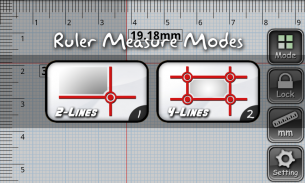
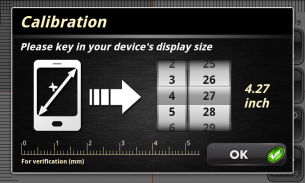
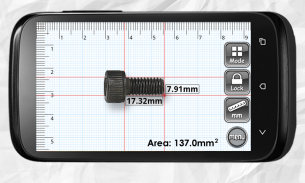

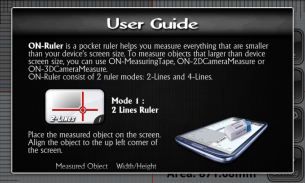
ON Ruler

ON Ruler의 설명
ON RULER is a helpful measuring tool for quick measure of small object's length. It helps you to measure the dimension of objects conveniently and accurately with your phone at anytime and anywhere. It combines two important ruler measuring modes in one app, which is 2-Lines Ruler and 4-Lines Ruler. You can also switch the ruler's length unit between millimeter and inch by a click.
ON Ruler is smart and easy to use. You can measure the length and width of any objects that in the range of your screen size by simply place it on the device's screen and move the line limiters one after another. The dimensions of the object (width, length and area) will shows on the screen automatically. To measure objects that larger than your device's screen size, you can use ON Measuring Tape, ON-2D Camera Measure or ON-3D Camera Measure (Free measuring tools).
For perfect accuracy, you will be requested to do calibration at the first time you open the application. Calibration need to be carried out only one time per installation.
With ON Ruler, now you always bring a ruler with you as in your smart phone.
Mode 1: 2-LINES RULER
Place the measured object on the screen and align the object boundaries to the left and top edge of screen. After that, move the vertical and horizontal line limiters to aligned with the object's right and bottom boundaries. The width and length of object will be display on the screen. (Refer preview image 1 and image 6)
Mode 2: 4-LINES RULER
Place the measured object anywhere on the screen. After that, move the 4 line limiters to aligned with the object's left, right, top and bottom boundaries. (Refer preview image 2 and image 5)
For more details information about how to use the app, please refer User Guide in this app.
KEY FEATURES:
★ 2 Ruler modes: 2-Line Ruler and 4-Lines Ruler
★ Object area calculation (All ruler modes)
★ Length unit supported: Inch and millimeter
★ Lock/Unlock screen ruler
★ Easy calibration (Only one time)
★ Display length and width result automatically (All ruler modes)
★ Grid lines display
★ Customizable theme, ruler line color, ruler line Width, text color, text size
★ Simple & smart user interface design
★ Keep screen awake
ON Ruler is a free length measuring tool with 2 ruler modes and a lot of helpful features. Some of the features are new one and some of the features only available on paid version of some others ruler app. We hope that this free ruler set will be useful to you in small object measurement and simplyfy your measuring works. If you have any comments, suggestions or questions, please feel free to contact us at potatotree.soft@gmail.com. Thank you!!


























